Windowsアプリケーションのバージョンは、そのプロパティから確認できる。
PyInstallerでWindowsアプリケーションを作るときにも、ぜひここに登録をしたい。
PyInstallerでは、あらかじめ用意しておいたVersion Resource Fileを読み込ませることで、バージョンなどの情報をアプリケーションに書き込むことができる。
しかし、その方法はちょっとトリッキーなので、ここにその方法を採録する。
トリッキーな内容は何かというと。
要するにVersion Resourceをスクラッチで書くのは大変なので、そのへんにあるWindowsアプリケーション(厳密には拡張子が.exeの実行ファイル)から抜き出してきてそれを使い回すというもの。
れっきとした公式手順である。
したがって全体の流れは以下のようになる。
全体の流れ
1.「既存の」WindowsアプリケーションからVersion Resourceを抜き出す。
2.抜き出したファイルを書き換え。
3.そのファイルを指定してPyInstallerを実行
Version Resourceファイルの抜き出し
PyInstallerには、pyi-grab_version.pyというスクリプトが含まれている。
PyInstallerを展開してできるutilsディレクトリの下にある。
お使いのWindows上にある実行ファイルを引数に与えてpy-grab_version.pyを実行すればよい。
結果はpy-grab_version.pyと同じディレクトリにfile_version_info.txtとして書き込まれる。
以下はWindows 7のcmd.exeを引数に与えた場合の実行例である。
C:\home\py\PyInstaller-2.1\utils>python grab_version.py "C:\Windows\winsxs\x86_microsoft-windows-commandprompt_31bf3856ad364e35_6.1.7600.16385_none_8ae31ce07bb01ee0\cmd.exe"
Version info written to: C:\home\py\PyInstaller-2.1\utils\file_version_info.txt
C:\home\py\PyInstaller-2.1\utils>
以下が書き出されたfile_version_info.txt。
UTF-8なので注意。
# UTF-8
#
# For more details about fixed file info 'ffi' see:
# http://msdn.microsoft.com/en-us/library/ms646997.aspx
VSVersionInfo(
ffi=FixedFileInfo(
# filevers and prodvers should be always a tuple with four items: (1, 2, 3, 4)
# Set not needed items to zero 0.
filevers=(6, 1, 7600, 16385),
prodvers=(6, 1, 7600, 16385),
# Contains a bitmask that specifies the valid bits 'flags'r
mask=0x3f,
# Contains a bitmask that specifies the Boolean attributes of the file.
flags=0x0,
# The operating system for which this file was designed.
# 0x4 - NT and there is no need to change it.
OS=0x40004,
# The general type of file.
# 0x1 - the file is an application.
fileType=0x1,
# The function of the file.
# 0x0 - the function is not defined for this fileType
subtype=0x0,
# Creation date and time stamp.
date=(0, 0)
),
kids=[
StringFileInfo(
[
StringTable(
u'040904B0',
[StringStruct(u'CompanyName', u'Microsoft Corporation'),
StringStruct(u'FileDescription', u'Windows Command Processor'),
StringStruct(u'FileVersion', u'6.1.7600.16385 (win7_rtm.090713-1255)'),
StringStruct(u'InternalName', u'cmd'),
StringStruct(u'LegalCopyright', u'© Microsoft Corporation. All rights reserved.'),
StringStruct(u'OriginalFilename', u'Cmd.Exe'),
StringStruct(u'ProductName', u'Microsoft® Windows® Operating System'),
StringStruct(u'ProductVersion', u'6.1.7600.16385')])
]),
VarFileInfo([VarStruct(u'Translation', [1033, 1200])])
]
)
次は本ファイルを書き換える。
ファイルの書き換え
cmd.exeのプロパティ->詳細タブと見比べながら書き換えていけばよい。
それ以外は触らないこと。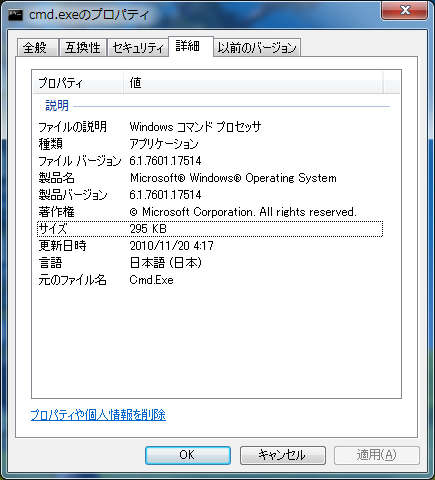 たとえばこんな感じ。
たとえばこんな感じ。
# UTF-8
#
# For more details about fixed file info 'ffi' see:
# http://msdn.microsoft.com/en-us/library/ms646997.aspx
VSVersionInfo(
ffi=FixedFileInfo(
# filevers and prodvers should be always a tuple with four items: (1, 2, 3, 4)
# Set not needed items to zero 0.
filevers=(1, 0, 0, 0),
prodvers=(1, 0, 0, 0),
# Contains a bitmask that specifies the valid bits 'flags'r
mask=0x3f,
# Contains a bitmask that specifies the Boolean attributes of the file.
flags=0x0,
# The operating system for which this file was designed.
# 0x4 - NT and there is no need to change it.
OS=0x40004,
# The general type of file.
# 0x1 - the file is an application.
fileType=0x1,
# The function of the file.
# 0x0 - the function is not defined for this fileType
subtype=0x0,
# Creation date and time stamp.
date=(0, 0)
),
kids=[
StringFileInfo(
[
StringTable(
u'040904B0',
[StringStruct(u'CompanyName', u'hoge Corporation'),
StringStruct(u'FileDescription', u'hoge'),
StringStruct(u'FileVersion', u'1.0.0'),
StringStruct(u'InternalName', u'hoge'),
StringStruct(u'LegalCopyright', u'© hoge Corporation. All rights reserved.'),
StringStruct(u'OriginalFilename', u'hoge.exe'),
StringStruct(u'ProductName', u'hoge'),
StringStruct(u'ProductVersion', u'1.0.0')])
]),
VarFileInfo([VarStruct(u'Translation', [1033, 1200])])
]
)
ファイルの準備はおしまい。
あとはビルドの際にファイルを指定するだけ。
Version Resourceファイルを指定してビルド
単純に-version-file=<ファイル名>と指定するだけ。
だから実行例は省く。 無事に表示された。
無事に表示された。
補足
参考までに公式の宣言、つまりVersion Resourceは複雑すぎマジ無理、と言っている箇所を貼り付けておく。
because version resources are complex. Some elements are optional, others required. When you view the version tab of a Properties dialog, there’s no simple relationship between the data displayed and the structure of the resource. Using pyi-grab_version you can find an executable that displays the kind of information you want, copy its resource data, and modify it to suit your package.