過日、起こしたpyinstallerのインストール方法が盛大に間違っていたので改めて示す。
(動いていたからまったく気がつかなかった・・・・)
PythonでWindowsアプリケーションを作ってみよう
pyinstallerとは、pythonプログラムをWindowsなどで動く実行ファイルに変換してくれるものだ。
自作pythonプログラムを他人にも使ってもらおうとすると、当然その人もpythonをインストールすることが前提になる。
しかしスタンドアロンの実行ファイルにできるなら、そんな面倒を解消できる。
ありがたいことでございます。
PyInstallerのインストール
公式のドキュメントに沿いつつ進める。
インストール先はWindows。
前提
Pythonはもちろんインストールしてあるとして、以下のものが必要
・PyWin32
・(場合によって)setuptools/distribute
補足
2014/5/2現在、ActivePythonのPyPMにPyInstallerはありません。
PyWin32のインストール
PyWin32はPythonからWindows APIにアクセスするためのもの。
以下から対応するバージョンをダウンロードし、インストールする。
http://sourceforge.net/projects/pywin32/files/?source=navbar
32bit WindowsにPython2.7をインストールしているなら、pywin32-218.win32-py2.7.exeをダウンロード(218はバージョンナンバなので変わる)。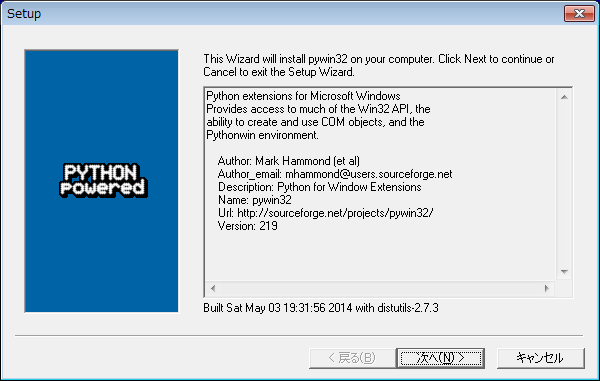
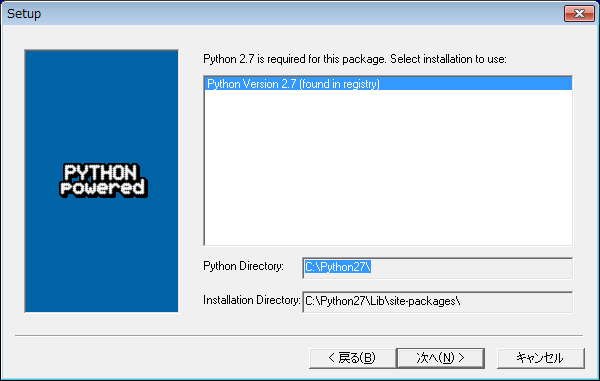 pipがインストールされているなら、この時点でpip install PyInstallerでOK。
pipがインストールされているなら、この時点でpip install PyInstallerでOK。
setuptools/distributeのインストール
pipがインストールされているならこのステップは不要。
また、setuptools, distributeどっちでもよい。
2014/5/2現在、setuptoolsでいいようだが、私がインストールしたのはdistribute。
https://pypi.python.org/pypi/distribute/0.7.3
ダウンロードして、伸張して、できたディレクトリでpython setup.py install。
distribute, setuptoolsの違いについては以下を。
http://stackoverflow.com/questions/6344076/differences-between-distribute-distutils-setuptools-and-distutils2
PyInstallerのインストール
以下から最新のPyInstallerをダウンロード。
https://pypi.python.org/pypi/PyInstaller/
伸張して、できたディレクトリでpython setup.py install。
C:\local\pyinstaller>python setup.py install
(略)
Installed c:\python27\lib\site-packages\pyinstaller-2.1-py2.7.egg
Processing dependencies for PyInstaller==2.1
Searching for distribute==0.6.19
Best match: distribute 0.6.19
Adding distribute 0.6.19 to easy-install.pth file
Installing easy_install-script.py script to C:\Python27\Scripts
Installing easy_install.exe script to C:\Python27\Scripts
Installing easy_install-2.7-script.py script to C:\Python27\Scripts
Installing easy_install-2.7.exe script to C:\Python27\Scripts
Using c:\python27\lib\site-packages
Finished processing dependencies for PyInstaller==2.1
C:\local\pyinstaller>
コマンドプロンプトを開いてpyinstaller -versionと叩いてみる。
うまく行っているならパスも通っている。
C:\local>pyinstaller --version
2.1
C:\local>